Devlog #5
Will - Ragdoll Revamp 🧸, Attack Particle Revamp 🎆 and Post Processing 📸
This week Will revamped the ragdoll system to make enemies ragdoll after getting attacked. The system required a bit of tweaking, which involved partially re-writing the MeleeWeapon hit detection method and porting all health colliders to child HurtBoxes in the prefabs that use them.
int HurtMask = LayerMask.GetMask("HurtBox");
Collider[] hits = Physics.OverlapSphere(attackOrigin.position, attackRange, HurtMask);
Implementing layermasks for the hurtboxes allows for slightly better performance, as well as stopping the function from getting confused with the colliders that exist in the ragdoll system.
The attack hitbox function then applies knockback using the Rigidbody.AddExplosionForce() method, and applying a temporary ragdoll to objects with the enemy tag.

Attack particles were also revamped to be a bit more toned down. Also fixed the issue of particles playing on level load - the play on load checkbox was enabled on the particle system for some reason.

Will also added some slight post processing effects to the scene, which is surprisingly easy in URP - no external package required! Just add a volume and give it a profile with your post process overrides and make sure post processing is enabled on the camera.
Before:
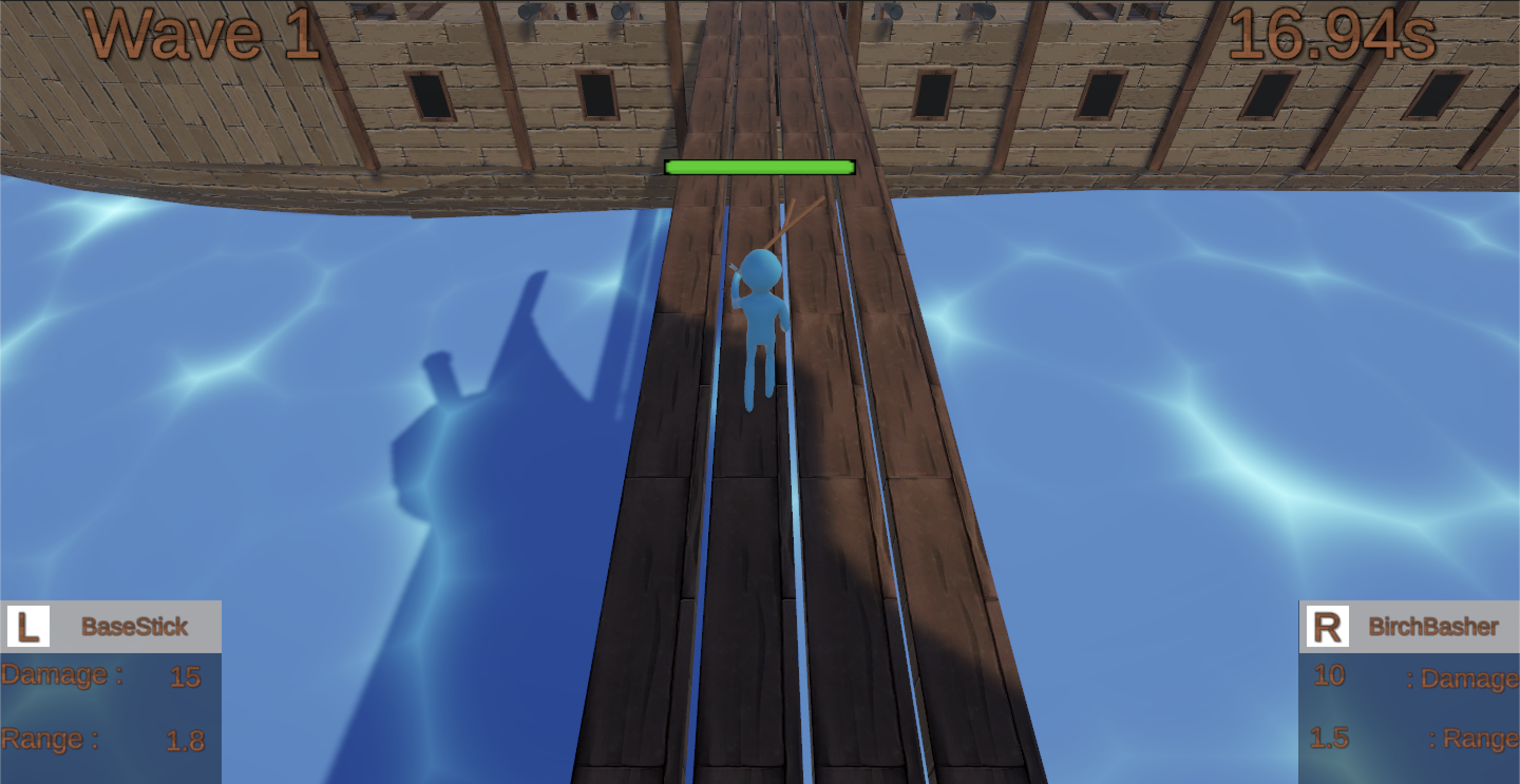

After:
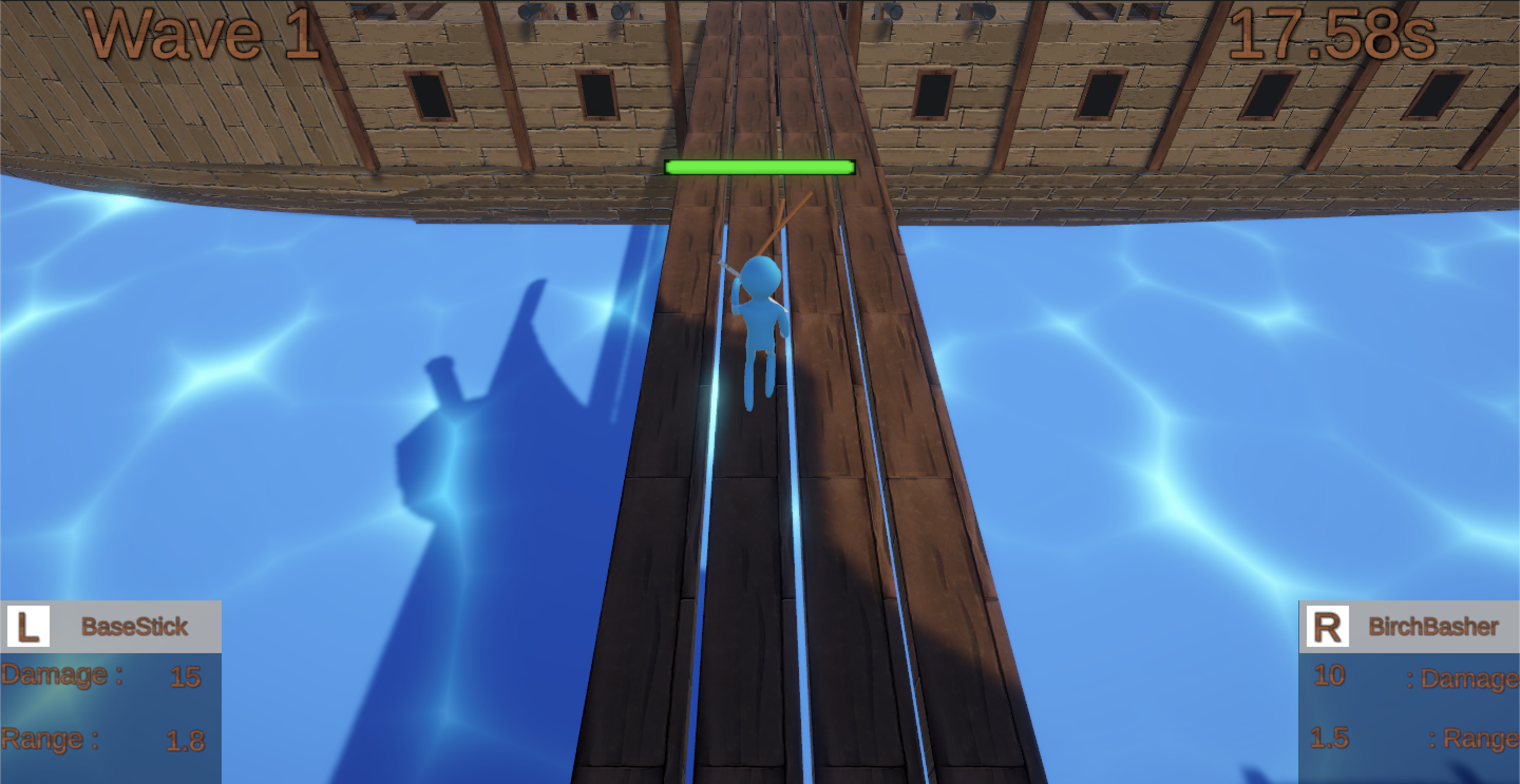

These effects should hopefully increase the visual quality of the game slightly, with some contrast-y colour grading to help make the art style feel more distinctive towards what was outlined in the concept document. Bloom and vignette tie the scene together nicely, and increase the visual quality of any light sources.
Eve - UI Redesign 💻, Level Design 🌏
This week Eve redesigned the User Interface (UI) to be more appealing to the user, as well as easier to uses by making it more obvious which button is being hovered over. Using Unity’s TMP, she created a new material and reused the wood texture from the ship to create the wooden/plank like text. Eve also wrote a script that makes it so the text increases in scale, has an underline, is the the colour red and when clicked becomes an even darker shade of red.

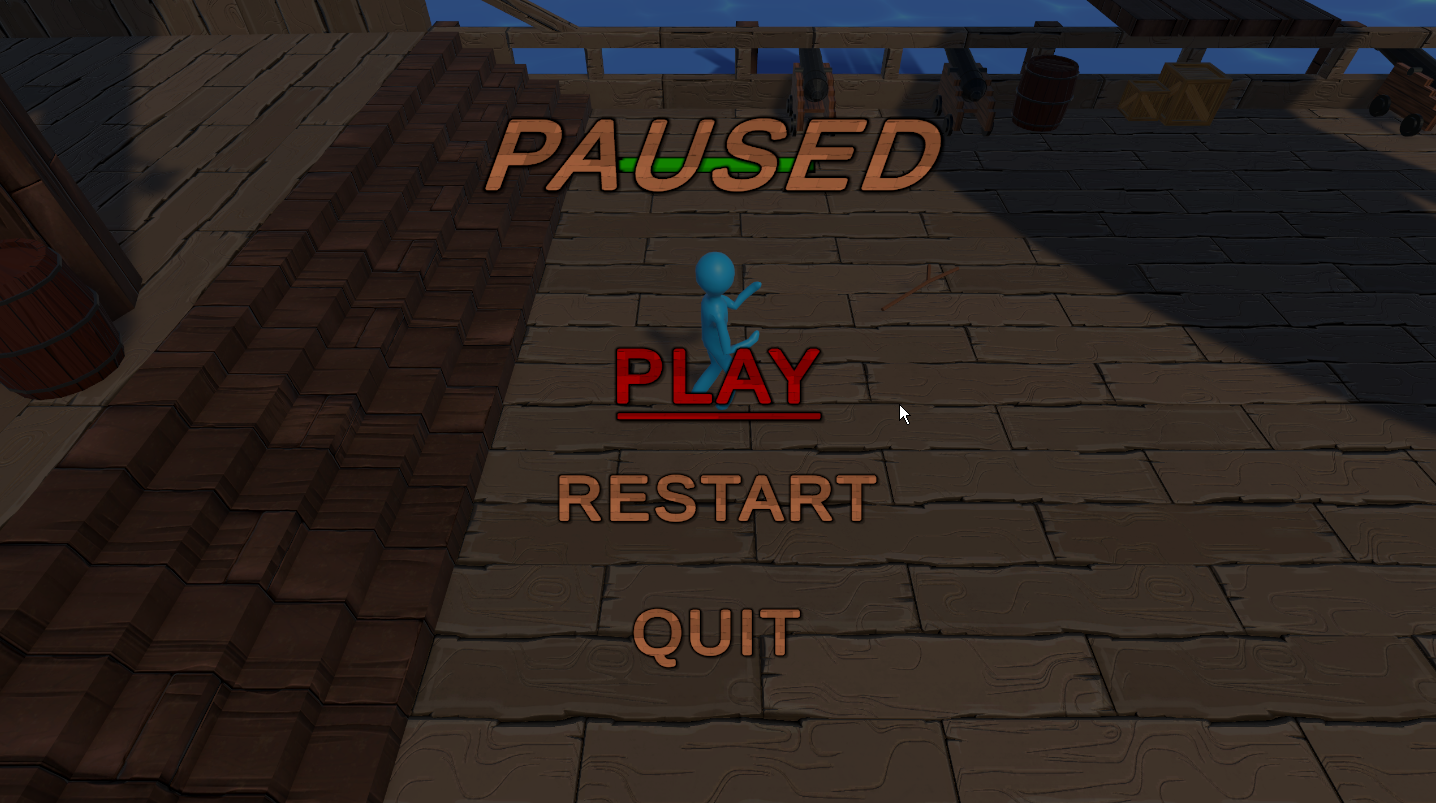
Eve also did small fixes to the level design, including adding some invisible walls in the crow’s nest to help prevent enemies from getting stuck in them while spawning or if knockbacked up there.
Hakki - Weapon Pickup UI and ItemUI as well as Miscellaneous things
Harkirat added more accompanying UI for the game which make it more user friendly. Within this iteration, he added an pick up UI to let users know to gain access to weapons which appear/disappear if the player is and is not in proximity of the weapon.
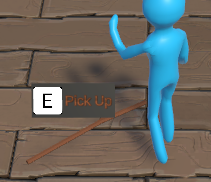
He also added an UI on each of the bottom corners which displays the currently equipped sticks and its stats. Its initially empty until a stick has been equipped.
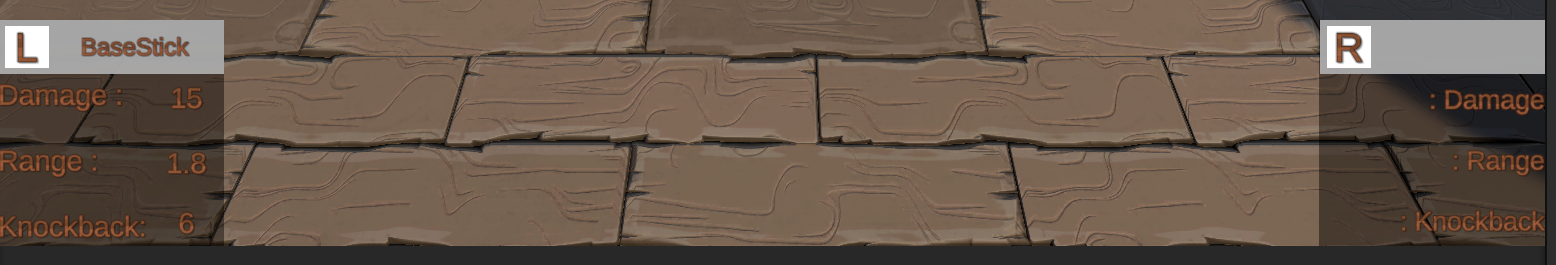
He also made changes to the colour of the water shader as the feedback from the testing session suggested to lower the glare as well as decrease the ripple effect. These were considered and were applied.
Before:
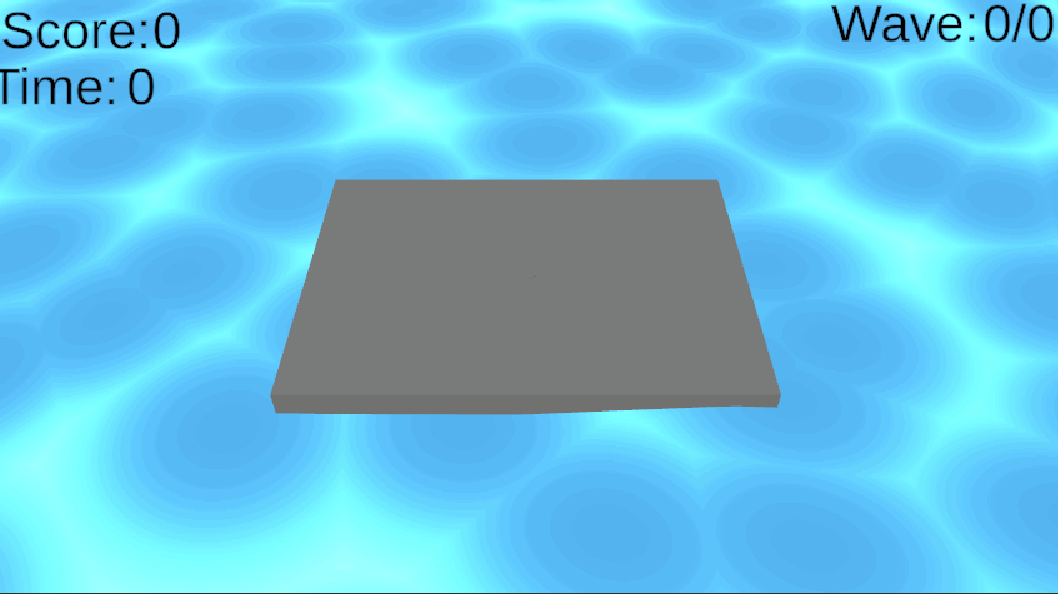
After:

Also he added a fix which now allows enemies to perish when touching the water.
Josh - Fixes & Polish🧼, Physics⚙️, & Audio🎵
This week, Josh fixed some physics issues and added some audio-visual feedback.
First, a fairly major issue was identified with the player object jittering when colliding with enemies. The only solution was to set the player’s RigidBody to kinematic to prevent external physics interference. This broke gravity and jumping, so Josh added manual falling logic and reworked the jumping logic to include a small delay to align with the animation.
Josh also attempted to refine some of the combat, to little effect. The timing of attack damage was adjusted so it triggers partway through the swing animation rather than instantly; this made the hit feel better synced with the player’s movement. He also attempted to implement a more consistent knockback system that allows enemies to be pushed back without breaking pathfinding. This was successful to a degree but required further refinement from a teammate. It was eventually achieved by toggling the NavMeshAgent off and on during knockback.
Audio Integration 🎧
Josh integrated background music and sound effects. A MusicManager was created to handle music playback across scenes, with exposed volume parameters connected to Unity’s AudioMixer. Two sliders—one for master volume and one for music—were added to the settings menu. These sliders were set to a default 50% volume to avoid startling players on startup.
Various sound effects were added, mostly focused on combat. These were added to weapon animations using an AudioSource on each weapon, with trigger points to time them with the animation.
Wave Spawner Fix 🔄
Another major fix required was for a bug where enemies would stop spawning after restarting the level. This was tracked back to the WaveSpawner object persisting between scenes due to DontDestroyOnLoad. Removing this single line of code ensured the system properly resets when restarting.
Of course, this incredibly simple fix required many hours of debugging to figure out…
Branch Battler (The Lobotomy)
Fast-paced 3D brawling with improvised sticks and childhood imagination-fueled chaos.
| Status | In development |
| Authors | rqcoon, HakkiMcSnakki213, SorceressEve, buggy blister |
| Genre | Fighting |
More posts
- Devlog #417 days ago
- Devlog #325 days ago
- Devlog #232 days ago
- Devlog #1.5 (Modelling)34 days ago
- Devlog #146 days ago
- Introduction!71 days ago
Leave a comment
Log in with itch.io to leave a comment.